Go into the folder that you want quick access to. Copy the private URL for that folder, which is located near the top of the window, below the file path.
(If the Copy to Clipboard option doesn't work, go into Properties, highlight the link, and copy it manually.)
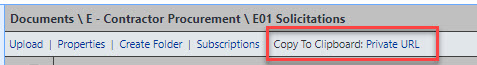
On your desktop, right-click and select New > Shortcut.
Paste the URL into the window that pops up. This will create a shortcut icon on your desktop that will take you directly into the folder that you selected.
Was this article helpful?
That’s Great!
Thank you for your feedback
Sorry! We couldn't be helpful
Thank you for your feedback
Feedback sent
We appreciate your effort and will try to fix the article

